
What do I need?
- PC, Mac or Linux Java version of Minecraft.
- This is different to the Bedrock edition (Windows 10 version, iPad, Android, Switch, Xbox etc.)
- Confused? We are too, see this table to understand.
- Bedrock clients: We are really sorry we have not been able to make this a satisfactory experience for you and we can’t accept any more players on iPads tablets, phones, Switch, Xbox and other consoles.
- A way to get on Zoom too.
-
- Minecraft has no voice chat facility and text chat is very limited. We use Zoom so we can have face to face and group talking. Plus it enables non-players to be part of the community to!
- I will send you the zoom link via email with sign up confirmation.
Connection details
In Minecraft go to Multiplayer and add a new server.
- server name: St Michaels MC server (this bit doesn’t matter)
- server address: mc.stmichaelsbray.scalacubes.io (this must be exact – you can cut and paste)
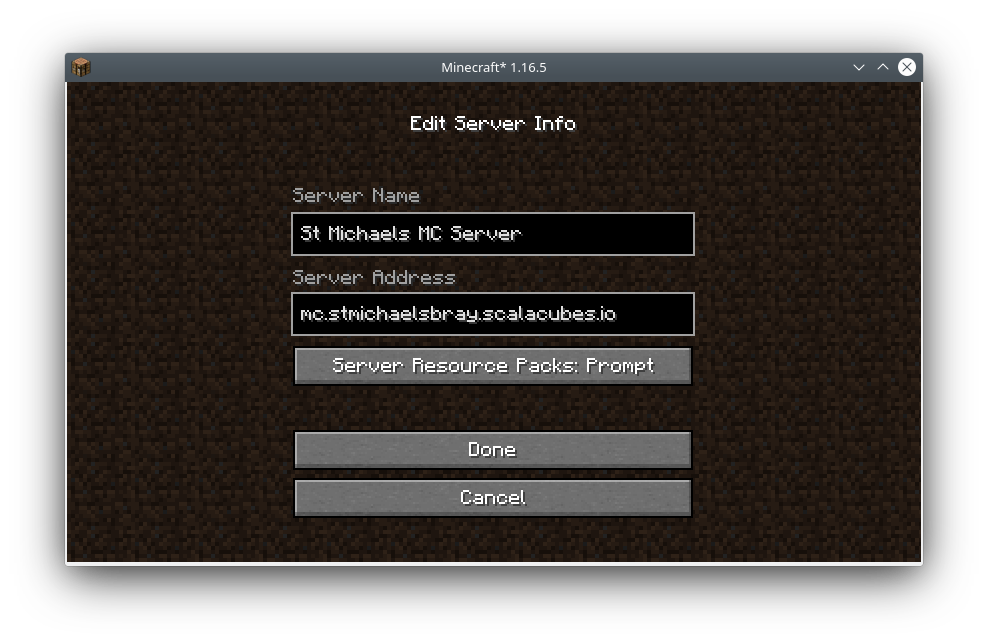
If that works out you should see something like the following:
If all works well you will see a ping reading for the server and an indication of how many players are online.
Try connecting. If you fail to get on and get a message about whitelisting then read on! This is a good sign!
Something else? Check the details above are correct. Look down below for some troubleshooting tips.
Joining
You need to sign up before you can join as the server is whitelisted. This means only the usernames on the list will be allowed in.
Head over to the sign up page to do this. I will be happy to call and chat through technical details any time before 5pm on a Sunday!
Problems you may Encounter: Troubleshooting tips…
- Zoom Sound problems – Zoom can get problems with echos: headphones will probably help. Please turn off the Minecraft game music too.
- Zoom low quality: Try using Zoom on a seperate device. Turning off the camera can help improve the connection quality. Sit as close to the wifi access point as possible.
- Connection issues. Sometimes servers can get overwhelmed with all the activity and boot people off. Please rejoin if this happens.
- Losing connection with the server. This seems to be mostly caused by having poor wifi. For best results try to be close to the wifi access point if possible. Use a wired ethernet connection if you can.
- Bandwidth: Minecraft and Zoom together may use quite a bit of your broadband connection. Kick everyone else off Netflix for best results when doing Minecraft Church!
- Parental Filters: Some Mac users have difficulty reaching the server. Sometimes this is caused by parental filters which will need modifying to allow the computer to reach the server.
- Parental Filters: Some new Microsoft Accounts set the a filters to prevent children from accessing third party and online servers. A few of us have experienced problems with this.
- Bedrock issues: Due to the way Mojang has developed Minecraft Java and Bedrock very similar but actually incompatible products. The work around we have seems 99% compatible but somethings are don’t work. For example Bedrock skins are currently unsupported.
- Anything else? Give Rev Kev a call and he will try to help!
